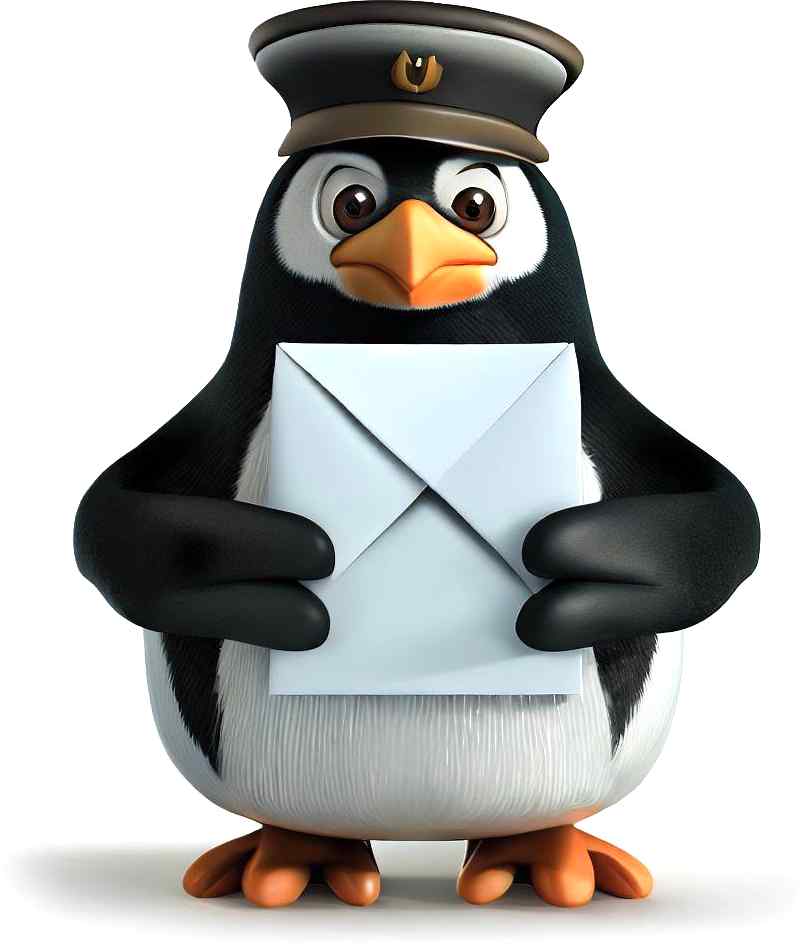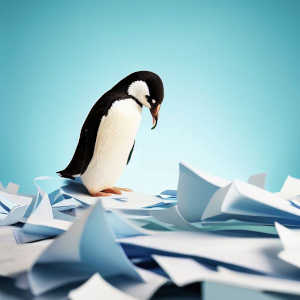Welcome to ISPmail – a guide to your own mail server
ISPmail is a free but extensive do-it-yourself guide to help you build a fully-functional mail server from 100% open-source components. It is based on Debian GNU/Linux. Light enough for your friends and family. Or powerful enough for professional use.
Why would you follow this guide?
Educational
This is not a simple copy/paste walkthrough. You will learn the technical details of email exchange on the internet. And you will understand how the different pieces of software work and interact.
Free
This guide is a not-for-profit fun project. You only need to get an internet domain and a cheap virtual server (~5€/$ per month). Powered by the desire to make the internet a bit more decentralized.
Since 2003
This guide has been maintained for over 20 years. Made for nerds who want a boring stable mail server that just works with little maintenance. But with all the features that make it fun.
You’re not alone
You won’t get stuck. Every page of this guide has a comment section to ask questions and discuss the topic. For real-time help you can join our support chat on Matrix.
Open source
All software that is used is completely open-source. No costs. Your new friends are Debian, Postfix, Dovecot, Roundcube, MariaDB, Apache and rspamd.
Open standards
Only standard protocols are used. IMAP, POP3, SMTP and HTTPS. No proprietary protocols. No vendor lock-in. No public cloud.
What would your mail server do?
Receive
Your mail server can receive emails for an unlimited number of domains and users. The only limit is your disk space.
Relay
The server will accept and forward emails from your users to any other mail server on the internet. It will use encrypted connections whenever possible.
Serve
Power users will prefer to use a full-fledged mail programm like Thunderbird to read their emails. So your server will provide access through IMAP and POP3.
Webmail
Your users just want a simple way to access their emails? With Roundcube they will need nothing but a web browser to access their inbox.
Filter
Keep most of the spam and phishing emails out of your inbox. And let your users configure their own mail filtering rules for mailing lists, auto-responders or to file common emails automatically on the server.
Automatic signing
All outgoing email can be signed by the server using DKIM (domain keys). This will improve the deliverability and allow others to detect spoofing attempts.